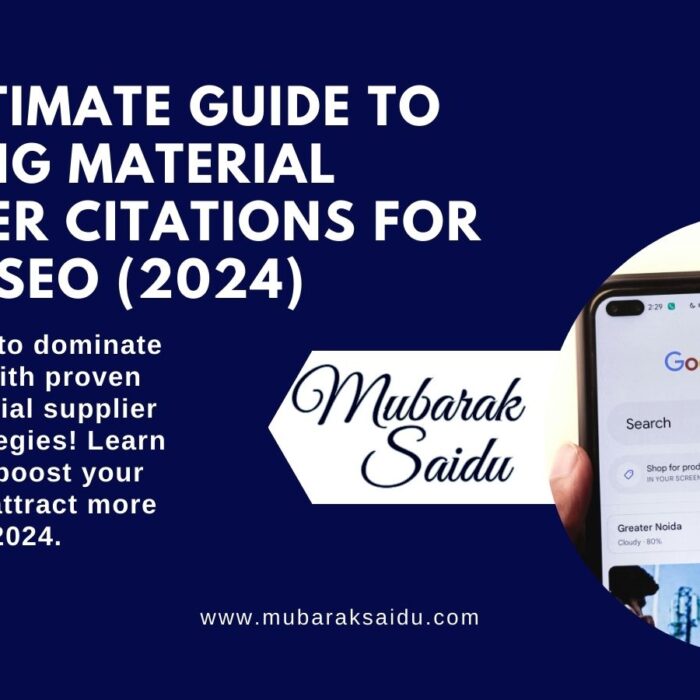Google my business for building material suppliers cannot and should not be overlooked. When it comes to local visibility, Google My Business (GMB) isn’t just a platform—it’s the platform. As a building material supplier, the importance of optimizing your GMB profile cannot be overstated.
Why? Because when potential customers search for products or services like yours, they’re likely to use Google to find nearby options. If your business doesn’t appear in these local search results, you might as well be invisible. And trust me, in this digital age, visibility is everything.
I remember when I first started using GMB for my own business. At first, I thought, “It’s just another online listing, right? How much impact can it really have?”
But then, something amazing happened. Within a few weeks of optimizing my profile, I started noticing an increase in calls and visits to my store. It wasn’t just a small bump, either—my local traffic surged by nearly 40%!
That’s when I realized that GMB is more than just a listing; it’s a powerful marketing tool.
The Role Of GMB In Customer Decision-Making
Now, let’s talk about how GMB influences customer decisions. Think about it—when you’re searching for a service, what do you look at first? Reviews, photos, business hours? GMB provides all this information right at your fingertips.
For building material suppliers, this means your potential customers can easily see your products, read reviews from other customers, and even find out if you’re open on the weekends.
Imagine you’re a customer needing some materials for a weekend project. You search for “building materials near me” and see two listings. One has a well-maintained GMB profile with plenty of reviews, detailed business hours, and crisp images of their products.
The other has minimal information, no reviews, and a blurry photo. Which one are you more likely to choose? The answer is obvious. Customers want to feel confident in their choice, and a well-optimized GMB profile helps build that confidence.
How GMB Profiles Influence Local Seo Rankings
The cherry on top is how GMB plays into local SEO. Google’s algorithm heavily factors in GMB profiles when determining local search rankings.
This means that an optimized profile doesn’t just make your business look good—it helps it rank higher in search results. And higher rankings mean more visibility, which in turn means more customers. It’s a virtuous cycle.
But here’s the kicker: I’ve seen businesses with average websites outperform those with slick, professional sites simply because their GMB profiles were better optimized.
It’s all about making it easy for Google to trust your business and present it as the best option to users. So, if you haven’t started optimizing your GMB profile, now’s the time. Trust me, your bottom line will thank you.
Setting Up Your Google My Business For Building Material Suppliers
So, you’re ready to dive in and optimize your Google My Business (GMB) profile. That’s awesome! But before we get into the nitty-gritty of optimization, let’s start with the basics—setting up your GMB profile.
Whether you’re creating a new profile or refining an existing one, this step-by-step guide will help you lay a solid foundation for your business’s local presence.
When I first set up my GMB profile, I was overwhelmed by all the fields and options. But after trial and error (and a few mistakes), I realized that setting up a profile doesn’t have to be daunting. It’s actually pretty straightforward once you know what to focus on.
Step-By-Step Guide To Setting Up Your GMB Profile
First things first, if you don’t already have a GMB profile, head over to the Google My Business website and sign in with your Google account. Click “Manage now,” and you’ll be guided through the process of creating your profile.
You’ll start by entering your business name—make sure it matches exactly how it appears on your storefront or website. Consistency is key here!
Next, you’ll choose the category that best describes your business. For building material suppliers, categories like “Building Materials Store” or “Construction Material Wholesaler” are spot on.
This step is crucial because it helps Google understand what your business is about, which in turn affects how your business appears in search results.
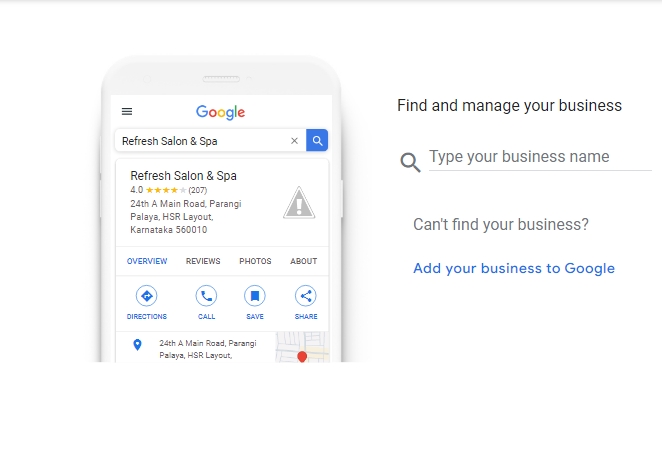
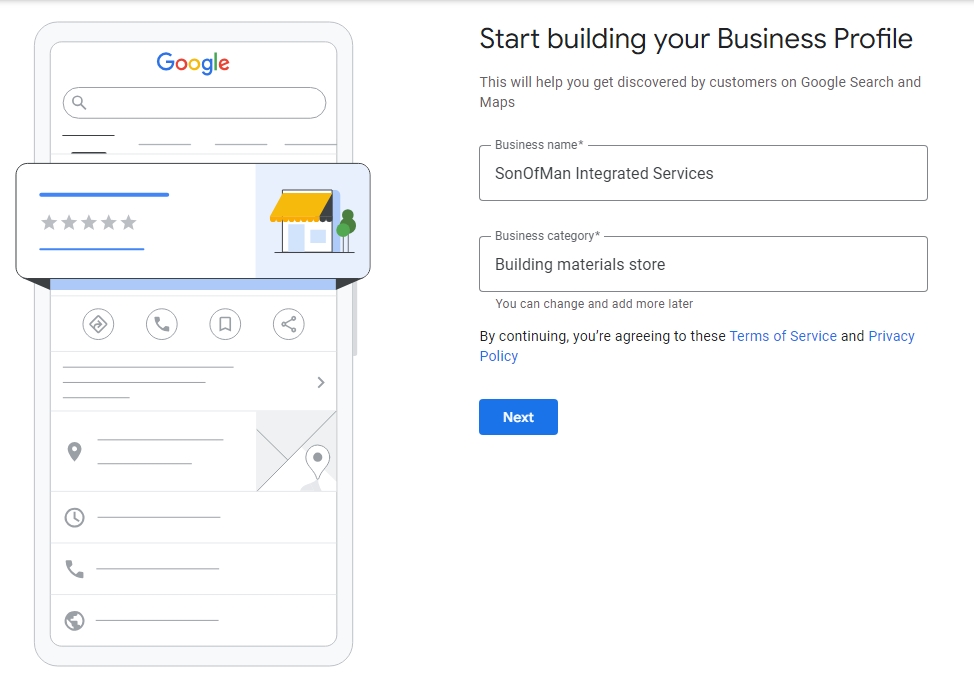
I once made the mistake of choosing a vague category, and my business didn’t show up in relevant searches for weeks!
After that, enter your business address. If you’re a service-area business (meaning you deliver materials rather than having a physical storefront), you can hide your address and specify the areas you serve instead.
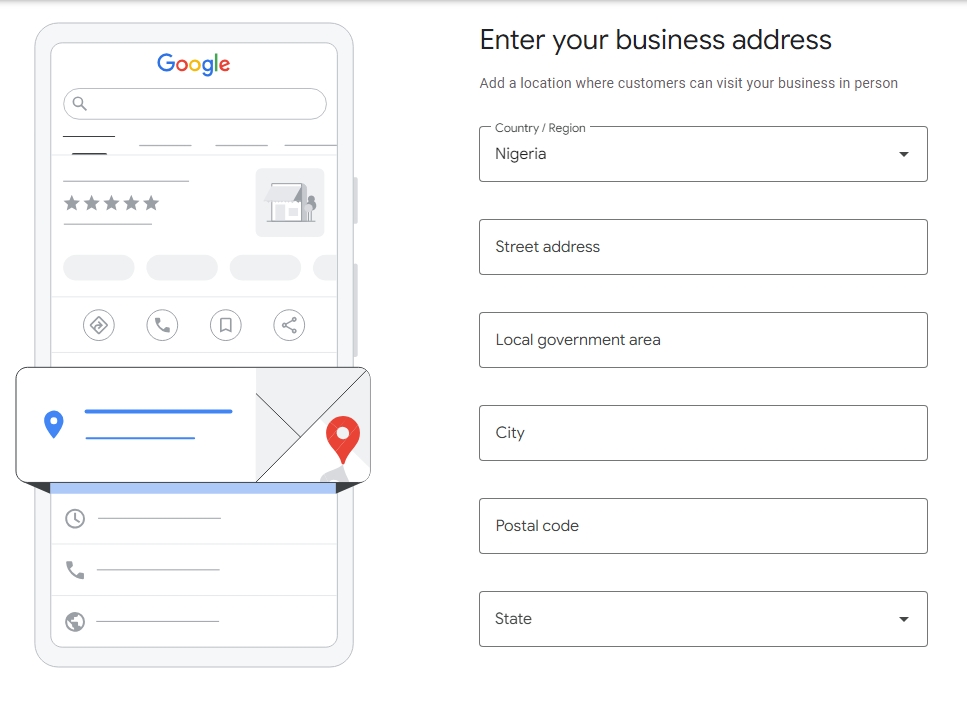
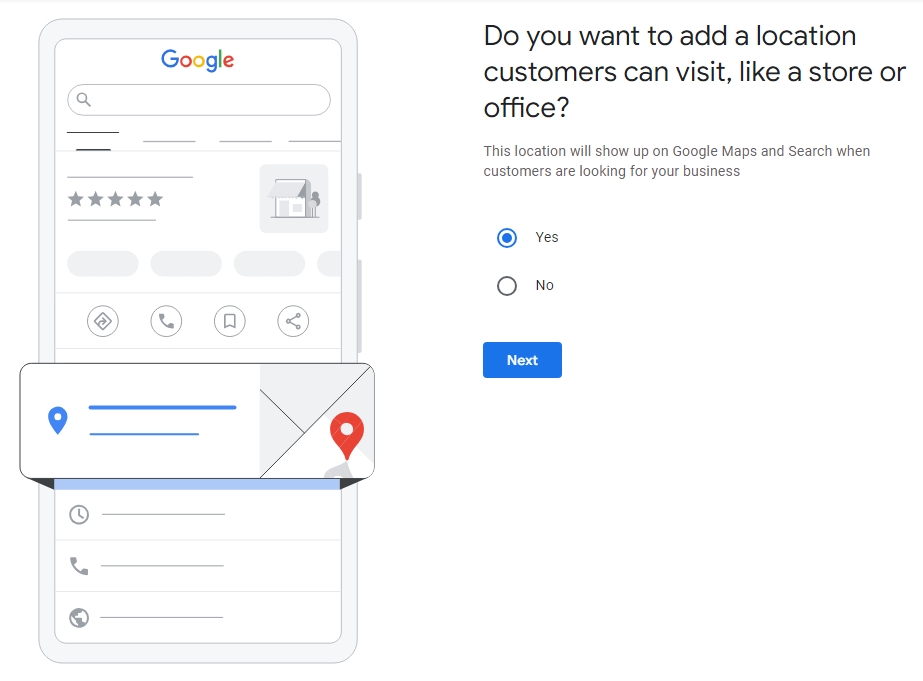
This is perfect for suppliers who might deliver to construction sites rather than having customers visit a store. I’ve seen many businesses improve their local reach by accurately setting up service areas.
Finally, you’ll be asked to add your phone number and website URL. Again, make sure these are consistent with the information on your website and other online listings.
Once you’ve filled out the basic info, hit “Finish,” and you’re good to go! Well, almost.
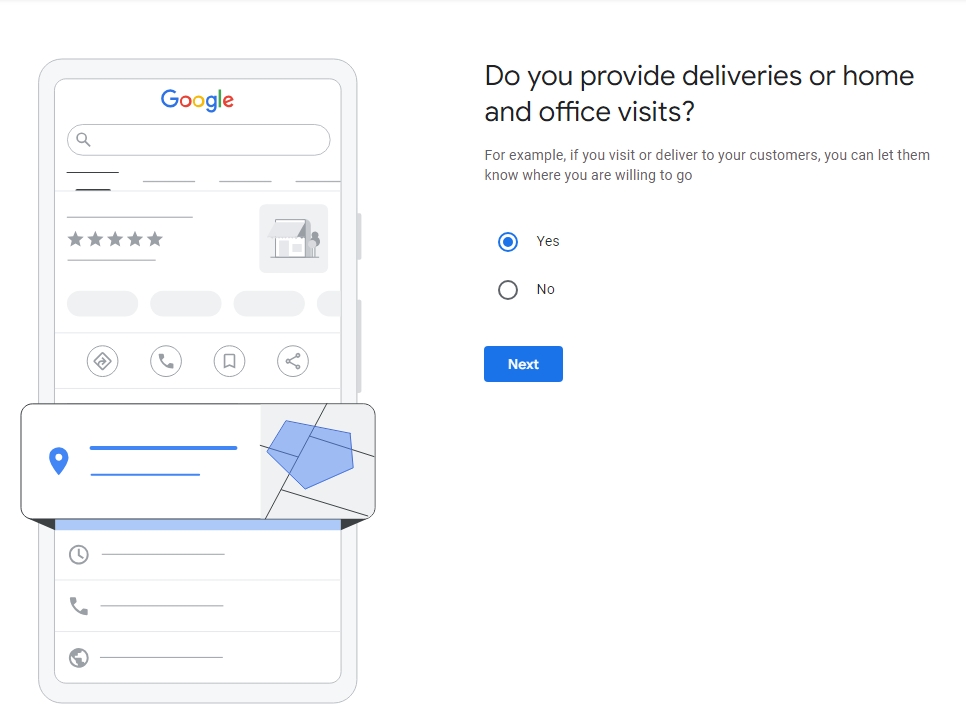
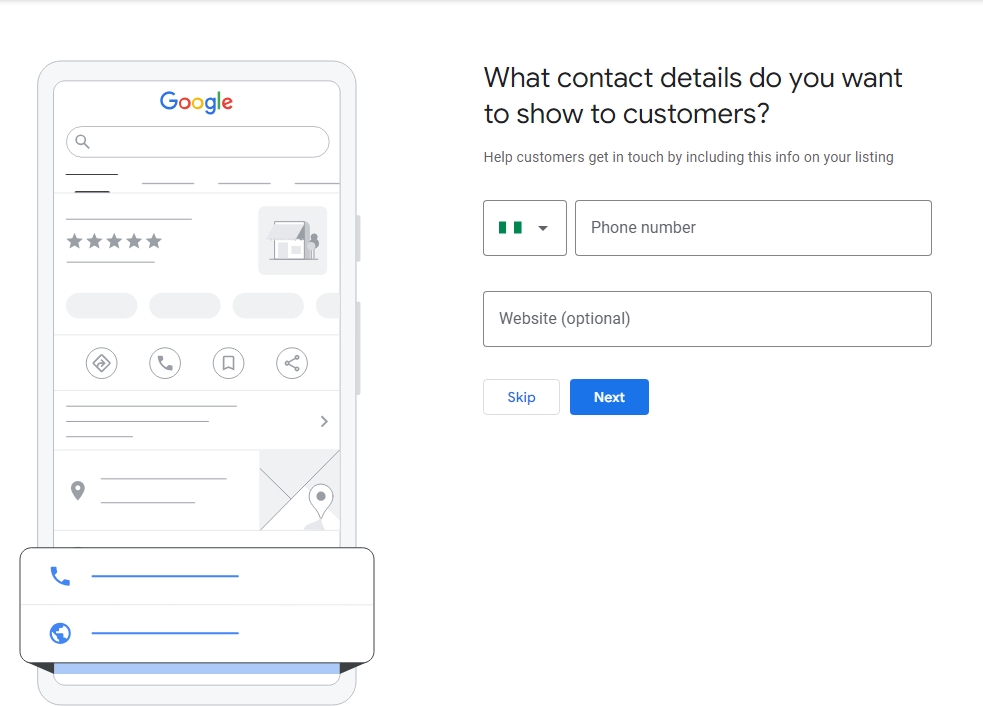
Verifying Your Business And Its Importance
Before your profile goes live, you’ll need to verify your business with Google. This typically involves receiving a postcard with a verification code at your business address, which you’ll enter into your GMB account.
Verifying your business is crucial because it proves to Google (and potential customers) that your business is legitimate. Without verification, your profile won’t appear in Google Search or Maps, which defeats the whole purpose.
When I first set up my profile, I made the mistake of delaying verification, thinking it wasn’t that important. Big mistake.
My business wasn’t showing up in local searches, and I missed out on a lot of potential traffic during those initial weeks. Don’t make the same mistake—get verified as soon as possible.
Tips For Choosing The Right Business Categories
Choosing the right category might seem straightforward, but it’s worth taking the time to get it right. Google allows you to select a primary category and multiple secondary categories.
Your primary category should be the one that best represents your main business activity. For instance, if your primary focus is supplying building materials, then “Building Materials Store” should be your primary category.
Secondary categories allow you to capture additional aspects of your business. Do you also offer delivery services? Consider adding “Delivery Service” as a secondary category.
Do you specialize in specific materials, like roofing or plumbing supplies? Look for categories that reflect those specialties.
The more accurately you categorize your business, the better Google can match you with relevant searches.
I once consulted with a business that wasn’t getting the visibility they wanted. When I checked their GMB profile, I saw they hadn’t added any secondary categories.
Once we added relevant categories, their local search visibility improved significantly within a few weeks.
Optimizing Business Information For Maximum Visibility
Now that your Google My Business (GMB) profile is set up, it’s time to dive into the details. Optimizing your business information is crucial for maximizing your visibility in local search results.
The more accurate and comprehensive your information, the better Google can match your business with relevant local searches. Let’s explore how to make your GMB profile as informative and appealing as possible.
Best Practices For Writing An Engaging Business Description
Your business description is your chance to tell potential customers who you are and what you offer.
Think of it as your elevator pitch, but in a written format. You have 750 characters, so make every word count!
When crafting your description, start with what sets your business apart. For example, if you’re a building material supplier known for sourcing eco-friendly materials, mention that upfront.
You could say something like, “At [Your Business Name], we specialize in providing sustainable building materials to help you create eco-friendly and energy-efficient projects.”
This not only tells customers what you do but also highlights a unique selling point.
Include relevant keywords naturally within your description. However, avoid keyword stuffing—Google frowns upon that. Instead, aim for a natural flow that provides value to the reader.
When I first wrote my business description, I focused too much on cramming in keywords, and it came off as forced. After revising it to sound more like a conversation, I noticed an increase in profile views and customer engagement.
Adding Accurate Business Hours And Special Hours
Accurate business hours are crucial. Nothing frustrates potential customers more than showing up at your business only to find it closed when Google says it’s open.
Make sure your regular hours are up to date, and don’t forget to add special hours for holidays or events. Google often prompts you to update special hours as holidays approach, so keep an eye out for those notifications.
I learned this the hard way. One holiday season, I forgot to update my special hours, and several customers arrived to find my business closed.
Needless to say, they weren’t happy, and I lost out on potential sales. Now, I make it a point to review and update my hours regularly, especially around holidays.
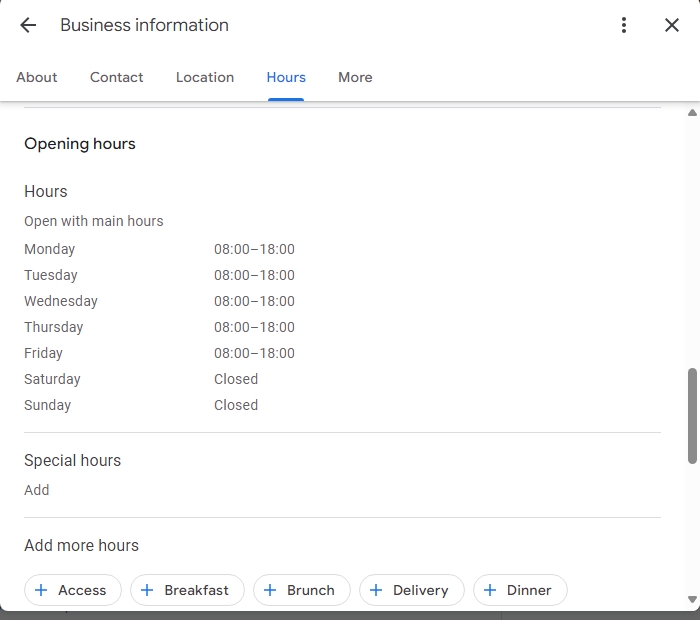
Utilizing Attributes And Service Options Specific To Building Material Suppliers
Google My Business allows you to add attributes that describe your business in more detail. For building material suppliers, attributes like “In-store pickup,” “Delivery available,” and “Wheelchair accessible” can be incredibly useful.
These attributes help customers understand what to expect when they visit or interact with your business.
For service options, make sure to list all the services you provide. Do you offer consultations for large projects? How about custom material orders?
List these under your services to give customers a clear idea of what you can do for them.
When I added service options to my GMB profile, I saw an uptick in inquiries for custom orders—a service I wasn’t promoting effectively before. It’s a small detail, but it can make a big difference in how your business is perceived.
Leveraging Google My Business Posts To Engage Customers
Google My Business posts are a fantastic way to keep your customers informed and engaged.
Whether you’re sharing updates, announcing a new product, or promoting a special offer, posts allow you to communicate directly with people who are interested in your business.
Types Of Posts You Should Regularly Share
There are several types of posts you can share on your GMB profile:
- What’s New: Share updates about your business, like new product arrivals or changes in services.
- Events: Promote upcoming events, such as workshops or sales events.
- Offers: Highlight special deals or discounts to attract more customers.
Regularly posting on your GMB profile keeps your business top of mind and shows Google that your profile is active, which can positively impact your search rankings.
I remember a time when I had a surplus of inventory that I needed to move quickly. I posted a limited-time discount on my GMB profile, and within days, I cleared out most of the stock. It was a clear reminder that GMB posts are not just for show—they can directly impact your sales.
Best Practices For Post Formatting And Scheduling
When creating a post, keep it short and to the point. Use a compelling image or video to grab attention, and include a clear call to action, like “Learn More” or “Get Offer.”
Google allows you to add a button to your post, which can link to your website or a specific landing page.
As for scheduling, consistency is key. Try to post at least once a week to keep your profile fresh and engaging.
Some businesses post daily, but for most, a weekly update is sufficient to maintain visibility without overwhelming your audience.
One mistake I made early on was posting sporadically. I’d post a lot during busy times and then go silent for weeks. I noticed that my profile views dipped during those silent periods.
Now, I stick to a consistent posting schedule, and my engagement metrics have improved.
How Posts Can Drive Traffic And Improve Local Seo
Google My Business posts can also help with local SEO. Every time you post, Google sees that your profile is active and up to date, which can improve your rankings in local search results. Plus, posts allow you to use relevant keywords naturally, further boosting your SEO efforts.
Think of GMB posts as another way to optimize your profile. The more relevant content you provide, the more likely Google is to recommend your business to local searchers.
Collecting And Managing Customer Reviews
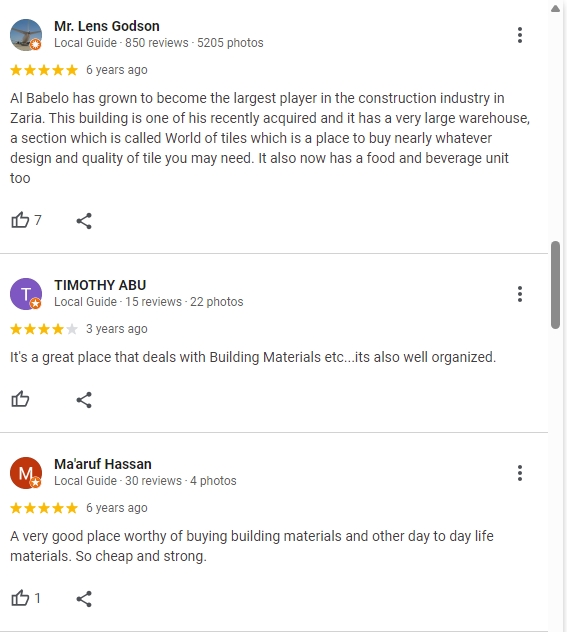
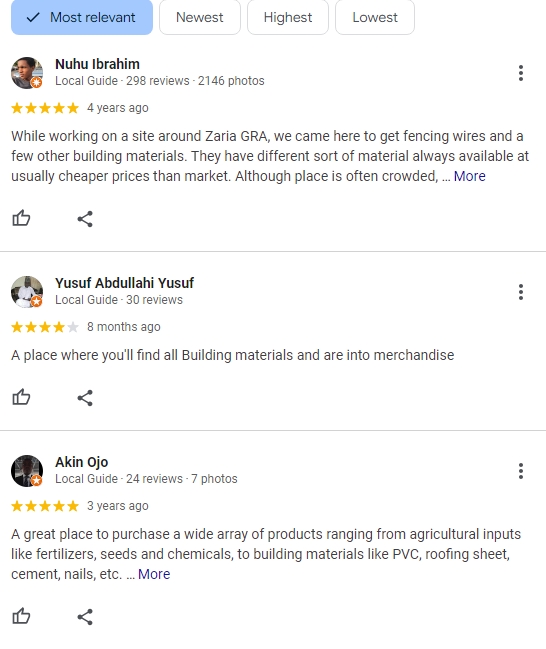
Customer reviews are a cornerstone of your Google My Business profile. They are the online word of mouth that not only influence potential customers but also play a significant role in your local search rankings.
A steady stream of positive reviews can help you build credibility and trust while responding to reviews—whether positive or negative—showing that you care about customer feedback.
Strategies For Encouraging Satisfied Customers To Leave Reviews
Getting customers to leave reviews can be challenging, but it’s essential for building a strong online reputation. One effective strategy is simply to ask.
After a successful transaction, send a follow-up email or text thanking the customer and politely requesting a review. You can even include a direct link to your GMB profile to make it as easy as possible.
Another approach is to incentivize reviews. Offer a small discount or a chance to win a gift card in exchange for a review. Just be sure to follow Google’s guidelines and avoid anything that might be considered a “pay for play” tactic.
When I first started asking for reviews, I was hesitant, thinking it might come off as pushy. But I quickly realized that most customers are happy to leave a review if they’ve had a good experience—they just need a little nudge.
Since I started actively requesting reviews, my rating has improved, and so has my local visibility.
Responding To Reviews—Both Positive And Negative
Responding to reviews is just as important as getting them. For positive reviews, a simple thank you goes a long way. It shows appreciation and reinforces the positive experience.
For negative reviews, it’s crucial to respond promptly and professionally. Acknowledge the issue, apologize if necessary, and offer to contact the customer in a bid to resolve the problem offline
I once received a negative review that caught me off guard. My initial reaction was to defend my business, but I took a step back and crafted a calm, empathetic response instead.
I invited the customer to discuss their concerns directly with me, and we were able to resolve the issue. Not only did the customer update their review, but other potential customers also saw how I handled the situation, which boosted their confidence in my business.
The Impact Of Reviews On Local Search Rankings
Reviews are a significant ranking factor in local search. Google considers both the quantity and quality of reviews when determining your position in search results.
The more positive reviews you have, the more likely your business is to appear in the coveted “Local Pack”—the top three listings that appear under the map in local searches.
But it’s not just about getting five-star reviews. A mix of ratings can actually be more authentic and credible to potential customers. What’s important is how you manage those reviews, responding thoughtfully and addressing any concerns.
Utilizing GMB Insights To Measure Success
Google My Business Insights provides valuable data on how customers interact with your profile. Understanding this data can help you refine your GMB strategy and focus on what’s working.
Insights offer a wealth of information, including how customers find your business, what actions they take, and where they’re coming from.
How To Interpret GMB Insights Data
GMB Insights offer several key metrics:
- Search Queries: Shows the keywords customers used to find your business.
- Views: Indicates how many times your profile, photos, and posts were viewed.
- Customer Actions: Tracks what customers do after finding your profile, such as visiting your website, requesting directions, or calling your business.
- Direction Requests: Shows where customers are located when they request directions to your business.
Interpreting this data can give you insights into your customers’ behavior and preferences.
Understanding the data provided by Google My Business Insights can significantly enhance your ability to optimize your profile for better performance.
Let’s dive into each metric and how you can use it to measure success and make informed decisions.
Search Queries: Understanding What Drives Traffic
The Search Queries section in GMB Insights is a goldmine of information. It shows you the exact keywords and phrases that customers are using to find your business.
This data is invaluable because it reveals how your potential customers think and what they are looking for when searching for building material suppliers.
For instance, if you notice that a significant portion of searches includes terms like “eco-friendly building materials” or “sustainable construction supplies,” you might consider emphasizing those aspects in your business description, posts, and even in your product offerings.
This keyword data helps you tailor your content and services to match what your audience is actively searching for.
I once noticed that many customers found my business using the keyword “affordable construction materials.” I realized that I hadn’t been highlighting affordability in my profile or posts.
After making some adjustments to emphasize our competitive pricing, I saw an increase in inquiries and foot traffic, proving the value of paying attention to search queries.
Views: Gauging Your Profile’s Visibility
The Views metric tells you how often your business profile, photos, and posts are viewed. This data is split into Search Views and Map Views. Search Views represent how often your business appeared in Google Search, while Map Views show how often it was viewed in Google Maps.
High views are a good sign—they indicate that your business is being seen by a large number of people. However, if you have a lot of views but not much engagement (like clicks or calls), it might suggest that your profile isn’t compelling enough to entice users to take the next step.
This could mean revisiting your images, posts, or business description to ensure they are as appealing and informative as possible.
When I first started monitoring my Views metric, I noticed that my Map Views were significantly higher than my Search Views.
This told me that customers were primarily finding me through Google Maps, which led me to focus more on optimizing my location data and ensuring that all my business information was accurate and up to date. This, in turn, helped increase my overall engagement.
Customer Actions: Measuring Engagement and Conversions
The Customer Actions metric is perhaps the most telling—it tracks what people do after they find your GMB profile. Actions include:
- Website visits
- Calls
- Direction requests
- Message clicks
This data helps you understand which parts of your profile are driving engagement. For example, if you’re getting a lot of direction requests but few calls, it might suggest that customers are interested in visiting your store but need more convincing to pick up the phone.
In that case, consider adding a stronger call to action in your posts or business description.
I once ran a promotion and heavily advertised it through GMB posts. By tracking Customer Actions, I noticed a significant spike in website visits and calls, confirming that the promotion was successful in driving engagement.
This experience highlighted the importance of regularly reviewing these metrics to understand what works and what doesn’t.
Direction Requests: Knowing Where Your Customers Are Coming From
The Direction Requests metric shows you where customers are located when they request directions to your business.
This data is displayed on a map, with blue dots representing the general areas from which direction requests are made.
This information is particularly useful for understanding your customer base and identifying potential areas for expansion.
For instance, if you notice a cluster of direction requests from a neighboring town where you don’t currently advertise, it might be worth exploring marketing opportunities in that area.
For me, this data was eye-opening. I discovered that a significant number of my customers were coming from a town about 20 miles away—a place I hadn’t considered targeting before.
Armed with this knowledge, I launched a localized advertising campaign in that town, which resulted in increased traffic and sales from that area.
Maintaining and Updating Your Google My Business Profile
An optimized Google My Business profile is not a one-and-done task—it requires ongoing maintenance to remain effective. Regular updates signal to Google and potential customers that your business is active and engaged.
Let’s look at some best practices for maintaining your GMB profile over time.
Keeping Your Information Up to Date
It’s essential to keep your business information accurate and up to date. This includes everything from your business hours to your contact information and services. Whenever there’s a change in your business, update your GMB profile immediately.
For example, if you add a new service or stop offering a particular product, make sure your profile reflects that change. Likewise, if you’re running a temporary promotion, update your posts and descriptions to highlight it.
Regular updates not only improve your visibility but also ensure that customers have the most accurate information, reducing the chances of frustration or missed opportunities.
I learned the importance of this the hard way. During a renovation, I temporarily changed my business hours but forgot to update my GMB profile.
Several customers showed up during the old hours and were understandably annoyed to find the doors closed. Since then, I’ve made it a habit to update my profile anytime there’s a change, no matter how minor.
Regularly Adding Fresh Content And Images
Google My Business allows you to upload photos and videos, which are critical for engaging potential customers.
High-quality images of your products, store interior, and team can make your profile stand out. Google favors profiles with regularly updated images, which can help improve your local search rankings.
Try to add new photos at least once a month. If you have a new product line, showcase it with a series of professional images. If you’ve renovated your store, update your profile with fresh photos to reflect the new look.
Videos can be even more engaging—consider uploading a short video tour of your store or a demonstration of how your materials are used in construction projects.
After adding new images to my profile, I noticed a marked increase in both profile views and customer actions. It’s a simple but effective way to keep your GMB profile dynamic and appealing.
Responding To New Reviews Promptly
Customer reviews are an ongoing aspect of your Google My Business profile. Make it a point to respond to new reviews promptly, whether they’re positive or negative.
A quick, thoughtful response shows that you value customer feedback and are actively engaged with your audience.
I make it a rule to check my GMB profile daily for new reviews. If there’s a positive review, I’ll thank the customer and maybe mention something specific about their visit.
For negative reviews, I respond with empathy and offer to resolve the issue offline. This approach has helped me maintain a high overall rating and has even turned some unhappy customers into repeat clients.
Monitoring Competitors and Staying Ahead
Finally, it’s important to keep an eye on your competitors. Check their GMB profiles periodically to see what they’re doing—what kind of posts they’re sharing, what keywords they’re targeting, and how they’re engaging with customers.
This can give you ideas for improving your own profile and staying ahead in the local market.
Competitor analysis has been a game-changer for me. By regularly monitoring my top competitors, I’ve picked up on trends and tactics that I wouldn’t have considered otherwise.
This proactive approach has helped me stay competitive and continuously refine my GMB strategy.
Conclusion: The Long-Term Benefits Of Google My Business Optimization
Optimizing your Google My Business profile is an ongoing process, but the benefits are well worth the effort. A well-maintained GMB profile can significantly boost your local visibility, attract more customers, and ultimately drive more sales.
By following the steps outlined in this guide—optimizing your business information, engaging with customers through posts, collecting and managing reviews, leveraging GMB Insights, and regularly updating your profile—you can ensure that your building materials business stands out in local search results.
Remember, Google My Business is not just a set-and-forget tool. It’s a dynamic platform that requires regular attention and updates to stay effective.
By committing to continuous improvement and staying engaged with your customers, you can turn your GMB profile into a powerful asset for your business.
So, start today—optimize your profile, engage with your customers, and watch your local search presence grow!